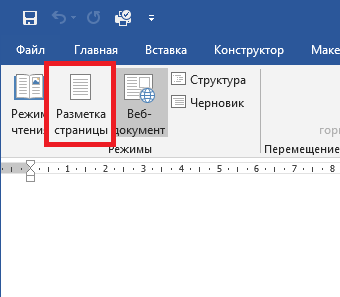|
Какой параметр Powershell отвечает за разметку страницы в Word'е?
#39849609
Ссылка:
Ссылка на сообщение:
Ссылка с названием темы:
|
|
|
|
Камрады, есть скрипт на powershell, который выставляет подпись в Outlook автоматически, но в месте с этим он меняет разметку в ворде на "Веб-документ". Из-за чего пользователю приходится каждый раз переключать ее обратно на вкладке "Вид".
Сам скрипт:
1.
2.
3.
4.
5.
6.
7.
8.
9.
10.
11.
12.
13.
14.
15.
16.
17.
18.
19.
20.
21.
22.
23.
24.
25.
26.
27.
28.
29.
30.
31.
32.
33.
34.
35.
36.
37.
38.
39.
40.
41.
42.
43.
44.
45.
46.
47.
48.
49.
50.
51.
52.
53.
54.
55.
56.
57.
58.
59.
60.
61.
62.
63.
64.
65.
66.
67.
68.
69.
70.
71.
72.
73.
74.
75.
76.
77.
78.
79.
80.
81.
82.
83.
84.
85.
86.
87.
88.
89.
90.
91.
92.
93.
94.
95.
96.
97.
98.
99.
100.
101.
102.
103.
104.
105.
106.
107.
108.
109.
110.
111.
112.
113.
114.
115.
116.
117.
118.
119.
120.
121.
122.
123.
124.
125.
126.
127.
128.
129.
130.
131.
132.
133.
134.
135.
136.
137.
138.
139.
140.
141.
142.
143.
144.
145.
146.
147.
148.
149.
150.
151.
152.
153.
154.
155.
156.
157.
158.
159.
160.
161.
162.
163.
164.
165.
166.
167.
168.
169.
170.
171.
172.
173.
174.
175.
176.
177.
178.
179.
180.
181.
182.
183.
184.
185.
186.
187.
188.
189.
190.
191.
192.
193.
194.
195.
196.
197.
198.
199.
200.
201.
202.
203.
204.
205.
206.
207.
208.
209.
210.
211.
212.
213.
214.
215.
216.
217.
218.
219.
220.
221.
222.
223.
224.
225.
226.
227.
228.
229.
230.
231.
232.
233.
234.
235.
236.
237.
238.
#Custom variables
$CompanyName = ‘company'
$SigSource = "\\company\SysVol\company\Policies\{0CD7D3A9-1B70-4503-8746-89BC60B5F3F4}\User\Scripts\Logon\$CompanyName"
$ForceSignatureNew = '1' #When the signature are forced the signature are enforced as default signature for new messages the next time the script runs. 0 = no force, 1 = force
$ForceSignatureReplyForward = '1' #When the signature are forced the signature are enforced as default signature for reply/forward messages the next time the script runs. 0 = no force, 1 = force
#Environment variables
$AppData=(Get-Item env:appdata).value
$SigPath = ‘\Microsoft\Signatures'
$LocalSignaturePath = $AppData+$SigPath
$LocalSignatureFile = $LocalSignaturePath+'\'+$CompanyName+'.files'
$RemoteSignaturePathFull = $SigSource+'\'+$CompanyName+'.docx'
#Get Active Directory information for current user
$UserName = $env:username
$Filter = "(&(objectCategory=User)(samAccountName=$UserName))"
$Searcher = New-Object System.DirectoryServices.DirectorySearcher
$Searcher.Filter = $Filter
$ADUserPath = $Searcher.FindOne()
$ADUser = $ADUserPath.GetDirectoryEntry()
$ADDisplayName = $ADUser.DisplayName
$ADipPhone = $ADUser.ipPhone
$ADTitle = $ADUser.title
$ADTelePhoneNumber = $ADUser.TelephoneNumber
$ADhomePhone = $ADUser.homePhone
$ADCompany = $ADUser.Company
$ADTitleEng = $ADUser.description
$ADinfo = $ADUser.info
#Setting registry information for the current user
$CompanyRegPath = "HKCU:\Software\"+$CompanyName
if (Test-Path $CompanyRegPath)
{}
else
{New-Item -path "HKCU:\Software" -name $CompanyName}
if (Test-Path $CompanyRegPath'\Outlook Signature Settings')
{}
else
{New-Item -path $CompanyRegPath -name "Outlook Signature Settings"}
$SigVersion = (gci $RemoteSignaturePathFull).LastWriteTime #When was the last time the signature was written
$ForcedSignatureNew = (Get-ItemProperty $CompanyRegPath'\Outlook Signature Settings').ForcedSignatureNew
$ForcedSignatureReplyForward = (Get-ItemProperty $CompanyRegPath'\Outlook Signature Settings').ForcedSignatureReplyForward
$SignatureVersion = (Get-ItemProperty $CompanyRegPath'\Outlook Signature Settings').SignatureVersion
Set-ItemProperty $CompanyRegPath'\Outlook Signature Settings' -name SignatureSourceFiles -Value $SigSource
#присваиваем переменные взяв значения из реестра
$TelephoneNumberREG = (Get-ItemProperty $CompanyRegPath'\Outlook Signature Settings').TelephoneNumber
$DisplayNameREG = (Get-ItemProperty $CompanyRegPath'\Outlook Signature Settings').DisplayName
$ipPhoneREG = (Get-ItemProperty $CompanyRegPath'\Outlook Signature Settings').ipPhone
$ADTitleREG = (Get-ItemProperty $CompanyRegPath'\Outlook Signature Settings').ADTitle
$ADhomePhoneREG = (Get-ItemProperty $CompanyRegPath'\Outlook Signature Settings').homePhone
$ADCompanyREG = (Get-ItemProperty $CompanyRegPath'\Outlook Signature Settings').Company
$ADTitleEngREG = (Get-ItemProperty $CompanyRegPath'\Outlook Signature Settings').description
$ADinfoREG = (Get-ItemProperty $CompanyRegPath'\Outlook Signature Settings').info
$SignatureSourceFiles = (Get-ItemProperty $CompanyRegPath'\Outlook Signature Settings').SignatureSourceFiles
#Forcing signature for new messages if enabled
if ($ForcedSignatureNew -eq '1')
{
#Set company signature as default for New messages
$MSWord = New-Object -com word.application
$EmailOptions = $MSWord.EmailOptions
$EmailSignature = $EmailOptions.EmailSignature
$EmailSignatureEntries = $EmailSignature.EmailSignatureEntries
$EmailSignature.NewMessageSignature=$CompanyName
$MSWord.Quit()
}
#Forcing signature for reply/forward messages if enabled
if ($ForcedSignatureReplyForward -eq '1')
{
#Set company signature as default for Reply/Forward messages
$MSWord = New-Object -com word.application
$EmailOptions = $MSWord.EmailOptions
$EmailSignature = $EmailOptions.EmailSignature
$EmailSignatureEntries = $EmailSignature.EmailSignatureEntries
$EmailSignature.ReplyMessageSignature=$CompanyName
$MSWord.Quit()
}
#Copying signature sourcefiles and creating signature if signature-version are different from local version
$FileExists = Test-Path "$LocalSignatureFile"
if ($SignatureVersion -eq $SigVersion -And $TelephoneNumberREG -eq $ADTelePhoneNumber -And $DisplayNameREG -eq $ADDisplayName -And $ipPhoneREG -eq $ADipPhone -And $ADTitleREG -eq $ADTitle -And $ADhomePhoneREG -eq $ADhomePhone -And $ADCompanyREG -eq $ADCompany -And $ADTitleEngREG -eq $ADTitleEng -And $ADinfoREG -eq $ADinfo -and $FileExists -eq $true) {}
else
{
#Copy signature templates from domain to local Signature-folder
Copy-Item "$SignatureSourceFiles\*" $LocalSignaturePath -Recurse -Force
$ReplaceAll = 2
$FindContinue = 1
$MatchCase = $False
$MatchWholeWord = $True
$MatchWildcards = $False
$MatchSoundsLike = $False
$MatchAllWordForms = $False
$Forward = $True
$Wrap = $FindContinue
$Format = $False
#Insert variables from Active Directory to rtf signature-file
$MSWord = New-Object -com word.application
$fullPath = $LocalSignaturePath+'\'+$CompanyName+'.docx'
$MSWord.Documents.Open($fullPath)
$FindText = "TelephoneNumber"
$ReplaceText = $ADTelephoneNumber.ToString()
$MSWord.Selection.Find.Execute($FindText, $MatchCase, $MatchWholeWord, $MatchWildcards, $MatchSoundsLike, $MatchAllWordForms, $Forward, $Wrap, $Format, $ReplaceText, $ReplaceAll )
$FindText = "DisplayName"
$ReplaceText = $ADDisplayName.ToString()
$MSWord.Selection.Find.Execute($FindText, $MatchCase, $MatchWholeWord, $MatchWildcards, $MatchSoundsLike, $MatchAllWordForms, $Forward, $Wrap, $Format, $ReplaceText, $ReplaceAll )
$FindText = "Title"
$ReplaceText = $ADTitle.ToString()
$MSWord.Selection.Find.Execute($FindText, $MatchCase, $MatchWholeWord, $MatchWildcards, $MatchSoundsLike, $MatchAllWordForms, $Forward, $Wrap, $Format, $ReplaceText, $ReplaceAll )
$FindText = "ipPhone"
$ReplaceText = $ADipPhone.ToString()
$MSWord.Selection.Find.Execute($FindText, $MatchCase, $MatchWholeWord, $MatchWildcards, $MatchSoundsLike, $MatchAllWordForms, $Forward, $Wrap, $Format, $ReplaceText, $ReplaceAll )
$FindText = "info"
$ReplaceText = $ADinfo.ToString()
$MSWord.Selection.Find.Execute($FindText, $MatchCase, $MatchWholeWord, $MatchWildcards, $MatchSoundsLike, $MatchAllWordForms, $Forward, $Wrap, $Format, $ReplaceText, $ReplaceAll )
$FindText = "homePhone"
$ReplaceText = $ADhomePhone.ToString()
$MSWord.Selection.Find.Execute($FindText, $MatchCase, $MatchWholeWord, $MatchWildcards, $MatchSoundsLike, $MatchAllWordForms, $Forward, $Wrap, $Format, $ReplaceText, $ReplaceAll )
$FindText = "description"
$ReplaceText = $ADTitleEng.ToString()
$MSWord.Selection.Find.Execute($FindText, $MatchCase, $MatchWholeWord, $MatchWildcards, $MatchSoundsLike, $MatchAllWordForms, $Forward, $Wrap, $Format, $ReplaceText, $ReplaceAll )
$FindText = "Company"
$ReplaceText = $ADCompany.ToString()
$MSWord.Selection.Find.Execute($FindText, $MatchCase, $MatchWholeWord, $MatchWildcards, $MatchSoundsLike, $MatchAllWordForms, $Forward, $Wrap, $Format, $ReplaceText, $ReplaceAll )
$MSWord.ActiveDocument.Save()
$saveFormat = [Enum]::Parse([Microsoft.Office.Interop.Word.WdSaveFormat], "wdFormatHTML");
[ref]$BrowserLevel = "microsoft.office.interop.word.WdBrowserLevel" -as [type]
$MSWord.ActiveDocument.WebOptions.OrganizeInFolder = $true
$MSWord.ActiveDocument.WebOptions.UseLongFileNames = $true
$MSWord.ActiveDocument.WebOptions.BrowserLevel = $BrowserLevel::wdBrowserLevelMicrosoftInternetExplorer6
$path = $LocalSignaturePath+'\'+$CompanyName+".htm"
$MSWord.ActiveDocument.saveas([ref]$path, [ref]$saveFormat)
$MSWord.ActiveDocument.DefaultWebOptions.OrganizeInFolder = $False
#$MSWord.ActiveDocument.WebOptions.OrganizeInFolder = $False
$saveFormat = [Enum]::Parse([Microsoft.Office.Interop.Word.WdSaveFormat], “wdFormatText”);
$path = $LocalSignaturePath+'\'+$CompanyName+”.rtf”
$MSWord.ActiveDocument.SaveAs([ref] $path, [ref]$saveFormat)
#$saveFormat = [Enum]::Parse([Microsoft.Office.Interop.Word.WdSaveFormat], "wdFormatRTF");
#$path = $LocalSignaturePath+'\'+$CompanyName+".rtf"
#$MSWord.ActiveDocument.SaveAs([ref] $path, [ref]$saveFormat)
$path = $LocalSignaturePath+'\'+$CompanyName+".txt"
$MSWord.ActiveDocument.SaveAs([ref] $path, [ref]$SaveFormat)
$MSWord.ActiveDocument.Close()
$MSWord.Quit()
}
#Stamp registry-values for Outlook Signature Settings if they doesn`t match the initial script variables. Note that these will apply after the second script run when changes are made in the "Custom variables"-section.
if ($ForcedSignatureNew -eq $ForceSignatureNew){}
else
{Set-ItemProperty $CompanyRegPath'\Outlook Signature Settings' -name ForcedSignatureNew -Value $ForceSignatureNew}
if ($ForcedSignatureReplyForward -eq $ForceSignatureReplyForward){}
else
{Set-ItemProperty $CompanyRegPath'\Outlook Signature Settings' -name ForcedSignatureReplyForward -Value $ForceSignatureReplyForward}
if ($SignatureVersion -eq $SigVersion){}
else
{Set-ItemProperty $CompanyRegPath'\Outlook Signature Settings' -name SignatureVersion -Value $SigVersion}
#проверить актуальность тел. номера
if ($TelephoneNumberREG -eq $ADTelePhoneNumber){}
else
{Set-ItemProperty $CompanyRegPath'\Outlook Signature Settings' -name TelephoneNumber -Value $ADTelePhoneNumber}
if ($TelephoneNumberREG -eq $ADTelePhoneNumber){}
else
{Set-ItemProperty $CompanyRegPath'\Outlook Signature Settings' -name TelephoneNumber -Value $ADTelePhoneNumber}
#проверить актуальность ФИО
if ($DisplayNameREG -eq $ADDisplayName){}
else
{Set-ItemProperty $CompanyRegPath'\Outlook Signature Settings' -name DisplayName -Value $ADDisplayName}
if ($DisplayNameREG -eq $ADDisplayName){}
else
{Set-ItemProperty $CompanyRegPath'\Outlook Signature Settings' -name DisplayName -Value $ADDisplayName}
#проверить актуальность должности
if ($ADTitleREG -eq $ADTitle){}
else
{Set-ItemProperty $CompanyRegPath'\Outlook Signature Settings' -name ADTitle -Value $ADTitle}
if ($ADTitleREG -eq $ADTitle){}
else
{Set-ItemProperty $CompanyRegPath'\Outlook Signature Settings' -name ADTitle -Value $ADTitle}
#проверить актуальность
if ($ADinfoREG -eq $ADinfo){}
else
{Set-ItemProperty $CompanyRegPath'\Outlook Signature Settings' -name ADTitle -Value $ADinfo}
if ($ADinfoREG -eq $ADinfo){}
else
{Set-ItemProperty $CompanyRegPath'\Outlook Signature Settings' -name ADTitle -Value $ADinfo}
#проверить актуальность
if ($ADhomePhoneREG -eq $ADhomePhone){}
else
{Set-ItemProperty $CompanyRegPath'\Outlook Signature Settings' -name ADTitle -Value $ADhomePhone}
if ($ADhomePhoneREG -eq $ADhomePhone){}
else
{Set-ItemProperty $CompanyRegPath'\Outlook Signature Settings' -name ADTitle -Value $ADhomePhone}
#проверить актуальность
if ($ADCompanyREG -eq $ADCompany){}
else
{Set-ItemProperty $CompanyRegPath'\Outlook Signature Settings' -name ADTitle -Value $ADCompany}
if ($ADCompanyREG -eq $ADCompany){}
else
{Set-ItemProperty $CompanyRegPath'\Outlook Signature Settings' -name ADTitle -Value $ADCompany}
#проверить актуальность
if ($ADTitleEngREG -eq $ADTitleEng){}
else
{Set-ItemProperty $CompanyRegPath'\Outlook Signature Settings' -name ADTitle -Value $ADTitleEng}
if ($ADTitleEngREG -eq $ADTitleEng){}
else
{Set-ItemProperty $CompanyRegPath'\Outlook Signature Settings' -name ADTitle -Value $ADTitleEng}
Разметка меняется в момент сохранения документов в формате html, а именно на строке
1.
2.
$MSWord.ActiveDocument.WebOptions.OrganizeInFolder = $true
$MSWord.ActiveDocument.WebOptions.UseLongFileNames = $true
Самый очевидный вариант, заменить значения на False и поставить перед закрытием файла и самого приложения word не сработал.
Подскажите какой параметр может отвечать за данный функционал? |
|
|